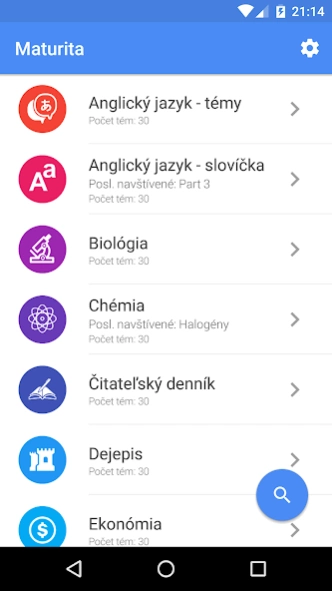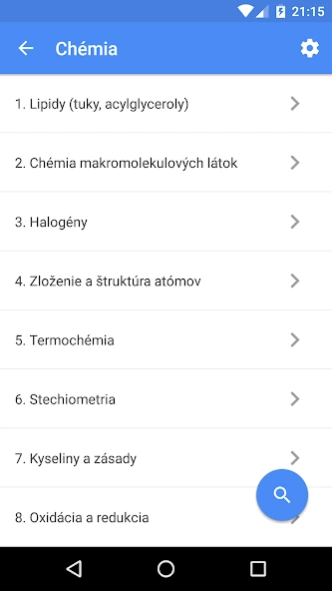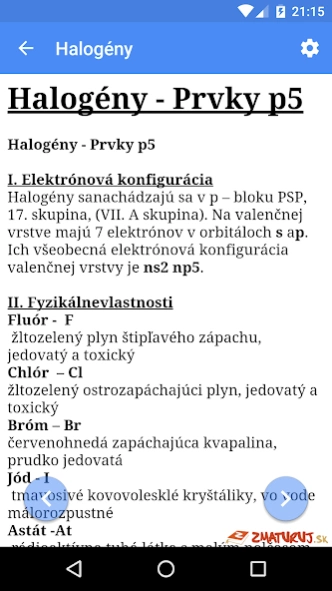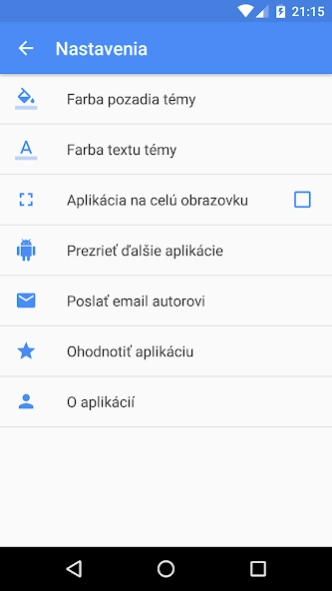Maturita SK 4.3
Continue to app
Free Version
Publisher Description
Maturita SK - 24 circuits, 710 topics and issues more than 165,000 words. Hint for graduates.
You will not need books on every subject, from which you go Mature. You no longer have to take notes on each topic, which will be waiting for graduation. This app contains 30 of the most common questions GCE courses.
Together application contains 24 lines, 710 topics, more than 165,000 words.
In the settings you can select the text and background color, fullscreen, etc.
Simple design, the necessary information and all wrapped in a minimum size.
Note: The data in the application is for information only. The user should take this application only as a source of information, it should not only from her prepare for graduation.
COPYRIGHT
The materials in this application are the property of the student portal Zones.sk and their use is permitted without restriction only for personal purposes and any public publication without prior written consent from Zones.sk prohibited. The operator of the portal is not responsible for the content of materials.
About Maturita SK
Maturita SK is a free app for Android published in the Teaching & Training Tools list of apps, part of Education.
The company that develops Maturita SK is Jan Tursky. The latest version released by its developer is 4.3.
To install Maturita SK on your Android device, just click the green Continue To App button above to start the installation process. The app is listed on our website since 2020-05-17 and was downloaded 0 times. We have already checked if the download link is safe, however for your own protection we recommend that you scan the downloaded app with your antivirus. Your antivirus may detect the Maturita SK as malware as malware if the download link to tursky.jan.maturita is broken.
How to install Maturita SK on your Android device:
- Click on the Continue To App button on our website. This will redirect you to Google Play.
- Once the Maturita SK is shown in the Google Play listing of your Android device, you can start its download and installation. Tap on the Install button located below the search bar and to the right of the app icon.
- A pop-up window with the permissions required by Maturita SK will be shown. Click on Accept to continue the process.
- Maturita SK will be downloaded onto your device, displaying a progress. Once the download completes, the installation will start and you'll get a notification after the installation is finished.